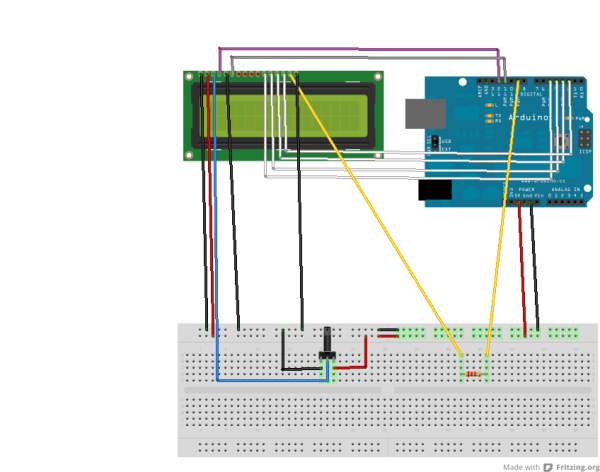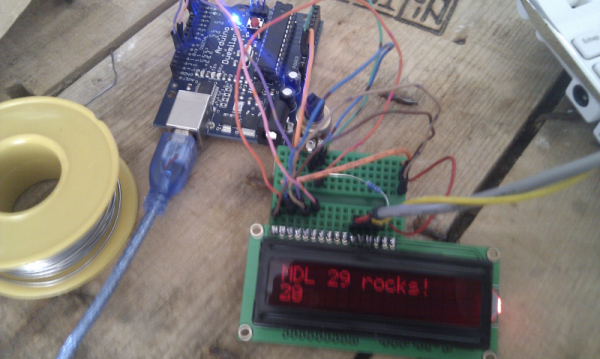Table des matières
Ici, il s'agit d'afficheur de texte genre 16 caractères sur deux lignes avec rétro-éclairage. Mais il existe plein d'autres modèles.
Ces afficheurs sont souvent compatible avec le driver Hitachi HD44780, et peuvent être piloté sous Arduino avec la librairie LiquidCrystal.
Notre montage est très semblable à l'exemple de la page LiquidCrystal, mais ajoute en plus le controle du rétro-éclairage par un potentiomètre et la luminosité par programmation.
Matériel nécessaire
- Arduino, ici un modèle Duemilanove avec un AT Mega 168
- Une résistance 100Ohms
- Un potentiomètre 10KOhms (utile uniquement pour régler le rétro-éclairage)
- Une breadboard (en vert sur la photo) pour relier l'arduino au LCD.
- plein de cables pour relier le tout
Détail du LCD
Il y a 16 connecteurs nommés de 1 à 16, certaines fonctionalités sont masqués par la librairie LiquidCrystal, il n'est donc pas indispendable de leur rôle dés le début.
Le premier groupe:
- 1 GND La masse
- 2 VDD L'alimentation 5V
- 3 V0 Alimentation de la LED qui sert au contraste
- 4 RS Register Select, bascule entre les registres de données ou d'instructions
- 5 RW Read/Write, permet de passer en mode lecture ou écriture
Le second groupe:
- 6 E Enable, permet l'écriture des les registres
- 7-14 D0-7 représente les 8 bits lus ou écrits selon le mode (pin RW)
Le dernier groupe pour le rétro-éclairage:
- 15 BL1 Alimentation du rétro-éclairage
- 16 BL2 Masse du retro-éclairage
Le HD44780 gère deux modes pour envoyer les données au LCD, via 4 ou 8 bits (pins D0-D7). Nous allons donc prendre le mode 4bist, cela fait moins de cables à gérer. Ici nous n'utilisons que D4, D5, D6 et D7.
Le schéma
Coté Arduino
- 2-5 : pour les données à transférer D7-4
- 9 : alimentation du rétro-éclairage, changé par PWM
- 11 : pin LCD E
- 12 : pin LCD RS
- Power 5V : alimentation pour LCD VCC et V0 mais adapté via potentiomètre.
Coté LCD
- 1 GND (cable marron) à la masse sur la breadboard
- 2 VDD (cable rouge/orange) à relier au 5V de l'Arduino (pin Power 5V) via la breadboard
- 3 V0 (cable bleu/marron) à relier au potentiomètre (pin centrale) sur la breadboard pour controler le contraste
- 4 RS (cable Violet) à relier à la pin 12 de l'Arduino
- 5 RW (cable marron clair) à relier à la masse car dans cet exemple on ne lit pas d'information dans le LCD.
- 6 E (cable rose) à relier à la pin 11 de l'Arduino
- D4 (cable 4 pins, rouge) à la pin 5 de l'Arduino
- D5 (cable 4 pins, noir) à la pin 4 de l'Arduino
- D6 (cable 4 pins, jaune) à la pin 3 de l'Arduino
- D7 (cable 4 pins, blanc) à la pin 2 de l'Arduino
Le code de notre exemple
/* LiquidCrystal Library - Hello World Demonstrates the use a 16x2 LCD display. The LiquidCrystal library works with all LCD displays that are compatible with the Hitachi HD44780 driver. There are many of them out there, and you can usually tell them by the 16-pin interface. This sketch prints "Hello World!" to the LCD and shows the time. The circuit: * LCD RS pin to digital pin 12 * LCD Enable pin to digital pin 11 * LCD D4 pin to digital pin 5 * LCD D5 pin to digital pin 4 * LCD D6 pin to digital pin 3 * LCD D7 pin to digital pin 2 * LCD R/W pin to ground * 10K resistor: * ends to +5V and ground * wiper to LCD VO pin (pin 3) Library originally added 18 Apr 2008 by David A. Mellis library modified 5 Jul 2009 by Limor Fried (http://www.ladyada.net) example added 9 Jul 2009 by Tom Igoe modified 22 Nov 2010 by Tom Igoe This example code is in the public domain. http://www.arduino.cc/en/Tutorial/LiquidCrystal */ // include the library code: #include <LiquidCrystal.h> // initialize the library with the numbers of the interface pins LiquidCrystal lcd(12, 11, 5, 4, 3, 2); int level = 0; int upDown = 10; void hello() { lcd.clear(); // set up the LCD's number of columns and rows: lcd.begin(16, 2); // Print a message to the LCD. lcd.print("MDL29 rocks!"); lcd.setCursor(0, 1); lcd.print(" "); } void setup() { hello(); } void loop() { // set the cursor to column 0, line 1 // (note: line 1 is the second row, since counting begins with 0): lcd.setCursor(0, 1); lcd.print(level); analogWrite(9, level); level = level + upDown; if ( level < 10 || level > 150 ) { upDown = upDown * -1; hello(); } delay(100); }
Autres guides :